Sometimes, a client may want their design to take on a whole new level. They want their message to stand out from the rest, to jump out at the viewer. You could make that happen by making a stellar design, choosing a loud color combo, etc. Or, you can literally elevate the print by using a puff additive.
Puff prints are so cool, but there are a few tips and tricks you’ll need to know to make a solid, lofted print. So, what do you need to know? Let’s find out.
WHAT IS PUFF INK?
As the name implies, a puff additive makes a print "puff" up. It causes a print to have a 3D effect. A puff additive is made of tiny spherules that expand when they reach a specific temperature. When the spherules expand, the ink rises or puffs. FN-INK™ Puff Additive will activate starting in the low range of 200°F. Full puff happens at full cure (260°F).
RELATED: UNLOCK SPECIALTY PRINTING WITH 7 NEW INKS FROM FN-INK™
HOW TO PRINT FN-INK™ PUFF
With most specialty inks, the options you have to create a creative, unique print are limitless. Many printers get artistic, knowing how to add dimensionality to different areas of a design or make specific halftones have a loft. It’s insane how cool prints can become. But when you’re beginning to use and learn the ins and outs of puff, it’s best to start off with either printing the puff ink directly to the shirt or over an underbase. With that in mind, let’s get into some specifics of preparing and printing FN-INK™ Puff.

SCREEN MESH AND EMULSION
Printing FN-INK™ Puff starts in the darkroom. How much a print puff depends on the thickness of the ink deposit and the percentage of puff in the ink. Lower mesh counts like 86-110 mesh coated with a slightly thicker stencil help achieve a thicker print. Higher tension screens are strongly recommended. If you’re using thin thread mesh, select a screen with a 110-157 mesh count.
If you want a higher amount of puff in the design, print a thicker ink deposit or try a gentle print-flash-print. If you want a lower puff response, either lower the amount of puff additive or print a thinner ink deposit. You can also achieve a thinner ink deposit with higher mesh counts.
You can use any emulsion with FN-INK™ Puff. However, using a high solids emulsion is recommended because it will produce a thicker stencil with fewer coat applications. You’ll know when you’ve achieved a thicker stencil when you can run your finger over the edge of the stencil and clearly feel the edge of the emulsion.
MIXING PUFF INTO INKS
The additive can be used at 10% - 20% by weight into an ink. If you’re adding more than 20%, make sure to perform thorough cure and wash testing. Adding more than 20% of the additive by weight may result in the ink becoming unstable and flaky, especially after it’s washed. Test before going into production.

PRINTING OVER AN UNDERBASE VS. DIRECT-TO-FABRIC
You can print puff ink in a couple of different ways: directly to fabric or over another ink, like an underbase. What’s the difference? Let’s check it out.
PRINT OVER AN UNDERBASE
Puff ink prints great over an underbase. Be aware that the ink will not visually puff as much as ink printed directly onto the shirt would. If you choose to print on top of an underbase, test the ink vigorously and create shop standards for all designs and screen making.
When curing, the puff ink will activate and begin to puff before the underbase reaches full cure. Make sure to run the conveyor dryer slower and at a lower temperature to ensure a slower, deeper penetration of heat. Do not run the dryer hot and fast. As always, test before running production.
PRINT DIRECT TO FABRIC
Puff ink printed directly on fabric causes the shirt to pucker, which increases the visibility of the puff. This creates great dimensionality but can show the shirt texture in the puff. Because it isn’t printed over a smooth base like a white underbase, the puff ink will pick up some shirt texture and the final puff effect will look rougher.
Like before, run the conveyor dryer at a low heat and slow belt speed when curing. Think of it like good barbecue: low and slow produces the best quality product.

PRINTING & FLASHING
When setting up the screen, slightly increase the off-contact more than you normally would. The purpose is to compensate for the thicker stencil and ink deposit.
Use a softer squeegee like a 60 durometer. A softer squeegee will help you lay down a thicker ink layer. A 70 durometer blade can also be used. Using a squeegee with a stiffer or harder blade will result in a thinner ink deposit and less puff on the final product.
RELATED: HOW TO CHOOSE THE PROPER SQUEEGEE BLADE DUROMETER
When possible, do a flood print. The flood stroke will pre-fill the thicker stencil and make it easier to fully clear the ink from the screen, making a smoother ink deposit. Doing two passes with the squeegee will ensure a thick ink deposit.
If you need to flash the ink, proceed with caution. Two issues may arise. For starters, too much heat can cause the ink to puff prematurely. If the FN-INK™ Puff activates (or puffs) too early, it can lead to over-curing and the puff will collapse. Secondly, if the puff activates too early, printing any color after it will be much more difficult to print. Raise the flash if necessary to make the heating of the puff ink more consistent.

RELATED: EVERYTHING YOU NEED TO KNOW TO SCREEN PRINT AN UNDERBASE
CURING FN-INK™ PUFF
Since FN-INK™ Puff is a low-cure puff additive, the ink deposit cannot get too hot. The puff will fully activate when the ink reaches temperatures of 260°F. When properly cured, the ink is wash-stable. The puff additive is temperature-stable to around 280°F-290°F. If the ink gets hotter than those temperatures, the puff ink will collapse.
WASH TESTING
To test if the print is correctly cured, perform a wash test. You may also run a light abrasion test to watch for flaking and test adhesion. A wash test will always give you the truest results. An undercured print will be brittle and won’t puff properly. Perform all testing before going into production.
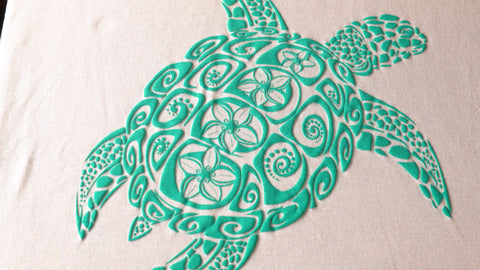
FN-INK™ Puff Additive is a great additive to bring dimensionality to screen prints. Make sure to keep track of your process, test frequently, and develop a system that works in your shop. Take your plastisol prints to new heights with FN-INK™ Puff.

