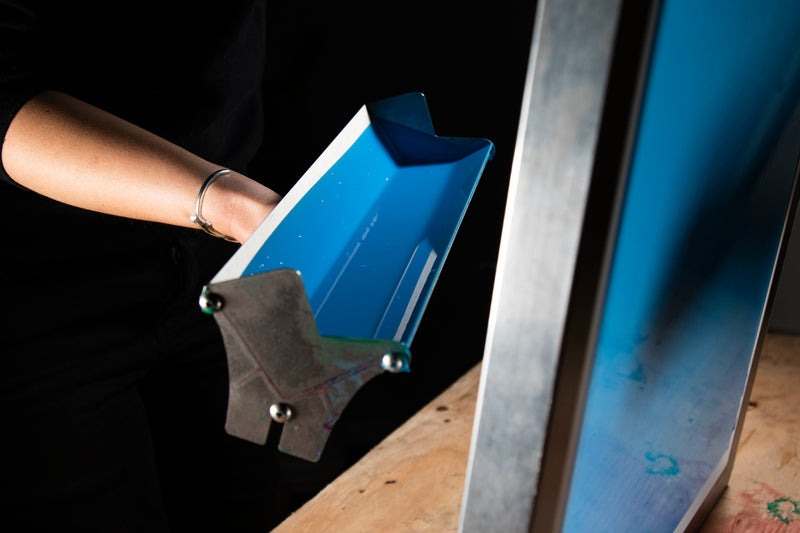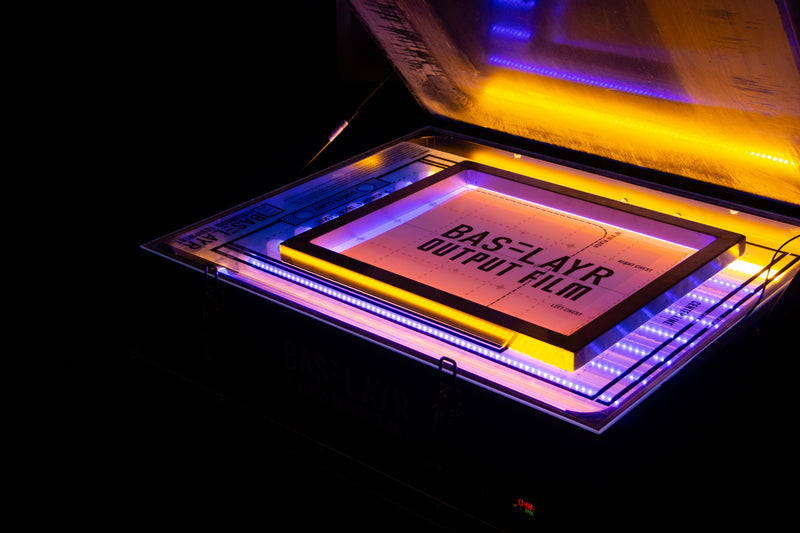Interested in learning how to prep artwork for screen printing using Photoshop? Look no further. Photoshop for Screen Printing: The Basics covers how to manipulate any art into a one color design & converting photos into single color halftone prints.
In this free course, you’ll learn how to set up your workspace, separate one-color designs, and convert a design to halftones. Novice Photoshop users will finish the course with a knowledge of the basics of setting up art for screen printing. Check out the free course and start learning today.
Taking an online course means you get to learn when it's most convenient for you. Once you've purchased the course, you will be able to access the course on your account.
Don't forget to check out our Photoshop advanced color separations course