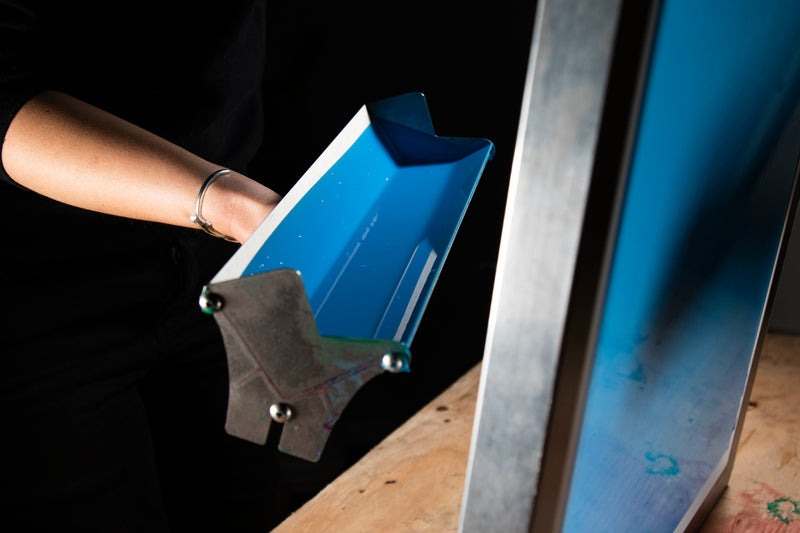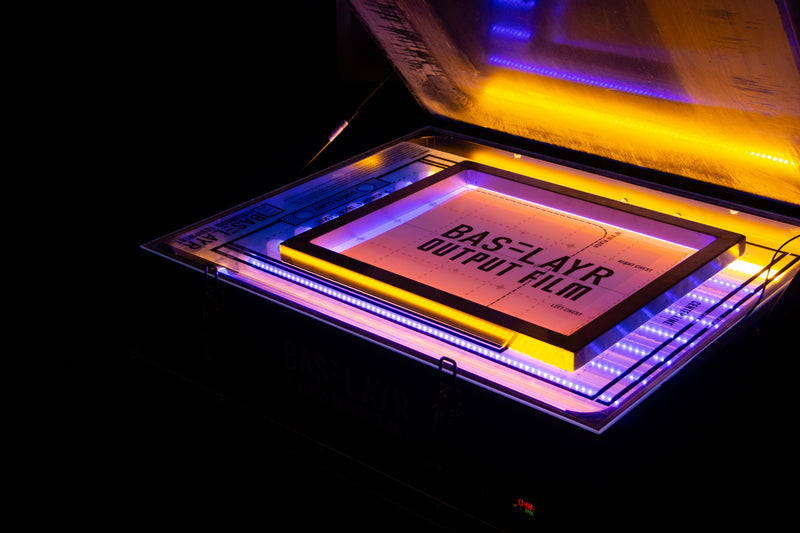By Size DTF Transfers are individual transfers that are ordered in specific, customized sizes. This option is perfect for users who need exact dimensions for their designs and want each transfer printed separately.
Gang Sheet Transfers, on the other hand, allow you to arrange multiple designs on a single sheet, optimizing space and cost. This option is ideal for bulk orders where you need different designs or multiple copies of the same design in various sizes, all printed together on one sheet.
Both options cater to different needs, providing flexibility in design and cost efficiency.