
How to Create a White Base in Screen Printing Using Adobe Illustrator
Creating a white base for screen printing is essential to make sure your colors pop and look vibrant, especially on dark fabrics. This tutorial from walks you through the steps...

Creating a white base for screen printing is essential to make sure your colors pop and look vibrant, especially on dark fabrics. This tutorial from walks you through the steps...

Are you excited to dive into the colorful world of screen printing? Whether you’re a complete newbie or have some experience under your belt, our screen printing classes are designed...
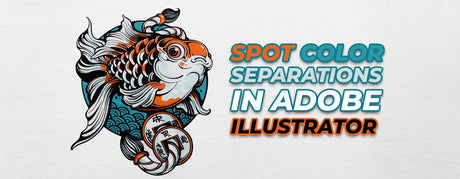
If you're into screen printing, you know that getting your colors right is key. One of the most common questions is how to color separate a design in Adobe Illustrator....

This March, the in-person screen printing class, Screen Print Experience at Ryonet HQ in Vancouver, Washington, hit a sweet spot of learning, creativity, and fun. A big shout-out to everyone who made...

At MADE, it’s been amazing to get to work with people who know more than me. Being the one who started teaching in classes and videos over the past 17...

With Adobe® Photoshop, printers can convert any grayscale image into halftones. Don’t have R.I.P. software? Not a problem. By using a bitmap, printers can create a halftone pattern that will print...