If you’ve tried to search for a bucket of brown ink, you might notice the selection is limited. If you do find an out-of-bucket brown ink, it might not be the exact color you had in mind. To get the perfect shade of brown you’re imagining, you’ll have to mix it custom. Let’s talk about mixing your own brown ink to get the best results.

DIFFERENT SHADES OF BROWN
Take a minute to look around you. How many shades of brown do you see? The wood of a table, a door, and the coffee in your hand are all different shades of brown. Because there are so many shades of brown, it’s hard to find a stock brown color right off the shelf. Shades of brown range from pastels to dark chocolate browns.
The question really is, “Which brown do you like best?” Customers who have colors in mind might not be looking for the shade of brown on your shelf. To create the color that makes everyone happy, mixing it yourself is the best bet. Here’s how to mix a custom brown ink to match the color of your customer’s idea.
HOW TO MIX BROWN INK
Brown inks are made by adding black to a shade of orange. If you’re not mixing brown according to a PMS number or a mixing system formula, first pick the shade of orange you like and add black.
Want to make the resulting brown a little lighter? Add white or yellow. Adding white will create a mocha color while adding yellow will cause the ink to look light brown. This can be applied to stock buckets of brown ink as well. Always mix small batches at first, and get the final result approved by the customer.
The best way to create any shade of brown with certainty is to mix it with a mixing system. Find a Pantone color of brown that you and your client like. Plug it into the mixing system software you use and start mixing. Let’s use an example: PMS 731.
RELATED: WHAT ARE PANTONE COLORS?
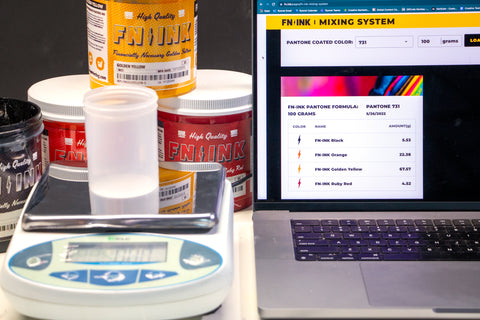
STEPS TO MIXING A CUSTOM BROWN INK: PMS 731
New to mixing PMS colors? Here’s how to create PMS 731 brown with the FN-INK Mixing System.
- Type the number of the color you want to create into the mixing system software or scroll to find it. Select the size of the sample, then click “Load Formula.”
- Once you’ve loaded the formula, a menu will appear on the left-hand side showing the inks you’ll need and their amounts. For this color, use:
- FN-INK Black: 5.53 grams
- FN-INK Orange: 22.38 grams
- FN-INK Golden Yellow: 67.57 grams
- FN-INK Ruby Red: 4.52 grams

- Place the container onto the scale and zero it out.
- Start by adding the color with the highest volume listed in the formula. For this mix, that’s yellow.
- Once the appropriate amount is in the container, set that color aside and clean off the spatula with an ink cleaner. You can also use a new spatula for each color to avoid contaminating the inks.
- Zero out the scale again and add the next highest volume: orange.
- Repeat these steps until all volumes of ink are added to the container.
- Use a clean spatula to mix the ink. Be sure to scrape the ink from the bottom and sides of the cup and mix it into the rest of the ink.
Pro Tip: Some browns are muddier than others. This means that some browns—like PMS 731—have small amounts of colors besides orange and black. Other colors may have small amounts of blue or magenta in them to create the desired shade.
TEST THE COLOR
Once the color has been mixed fully, it’s important to test it on a shirt to make sure that the color matches what you or your client is looking for. Do a test print like you would when testing for any job. Send or share the test print with the customer for approval before going into production.
If you print brown colors often, it’s a good idea to mix a few larger batches of light, medium, and dark brown colors to keep on your shelf. Another great way to have almost on-demand brown colors is to invest in a mixing system. That way, you can print any colors—not just brown—as soon as your customer requests it.
RELATED: EVERYTHING YOU NEED TO KNOW ABOUT MIXING AND ADJUSTING PANTONE COLORS

There are lots of different brown shades in the world. Having one stock brown color in your shop might not do the trick. You can mix, experiment, and adjust based on what you like and what your customer expects by using a mixing system.

