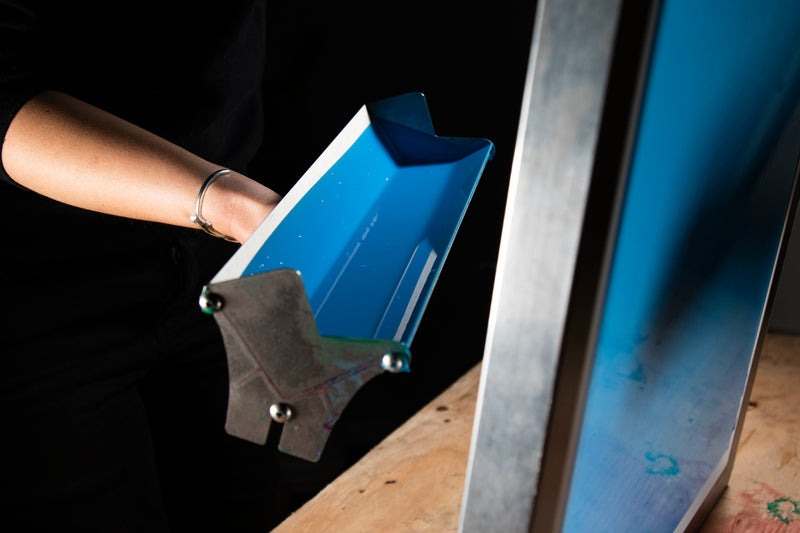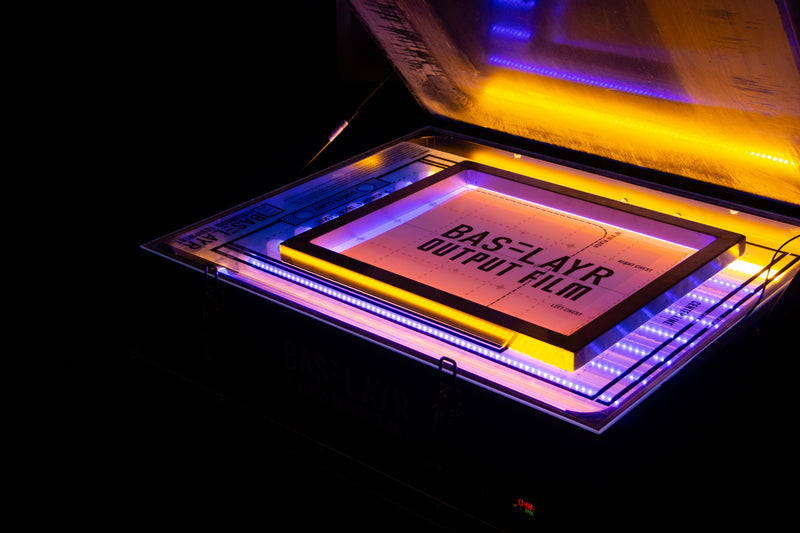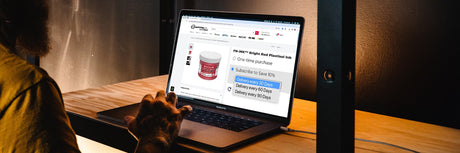Neptune Blue is specially formulated to stay wet while printing, cover fabric, and wash extremely well. Not only is it easy to use but it feels amazing on the garment and can even be printed on uncoated paper for poster printing. After a day of printing, simply clean Neptune Blue with water and scoop the leftover ink back into the container where it will rejuvenate itself overnight.
Approximate Pantone® Value: 293U
GENERAL INFORMATION
Neptune Blue is a ready-to-use water-based ink that can screen print on a wide range of fabrics. If printing on polyester or dye-migrating fabrics, we recommend the use of Gamma Blocker as an Under Base or adding Green Galaxy™ Warp Drive to your inks. Please follow all handling, usage, and cure instructions on the product page.
MESH GUIDELINES
Print through recommended mesh sizes ranging from 110-305.
Thin Thread mesh is strongly recommended for optimal print performance.
STENCIL/EMULSION GUIDELINES
We recommend using a water-resistant emulsion like Baselayr Complete. It is recommended to degrease your screens with Baselayr Emulsion Prep. For extended screen life and long print runs, it is recommended to post-expose the screens and/or use an emulsion hardener like Baselayr Emulsion Hardener*.
*Note: Emulsion hardener will create a permanent stencil, and you will be unable to reclaim the screen.
MIXING INFO
This product can be mixed with other Green Galaxy™ HSA Water-Based Inks.
PRINTING INSTRUCTIONS
Load the screen with plenty of ink. Water-based ink is evaporative, so a thin deposit of ink will evaporate faster than a heavy deposit of ink on the screen. Short answer? The more ink, the better.
Green Galaxy Ink can be printed with a push or pull squeegee stroke. Please make sure all screens are printed with the same method for consistency. After every print stroke, flood the screen, allowing ink to sit on top of the stencil to avoid drying. Do not do a hard flood as the ink in the image area can then dry out faster. If the screen clogs or exhibits drying in the print, re-flood and aggressively print again. These extra print strokes should clear the screen. This is likened to flushing out the image with ink. If the ink does not clear the screen, spray a small amount of warm water into the stuck areas of the screen and wipe it out with a rag. If you are leaving your screen for an extended period of time, be sure to leave your screen flooded completely. If your ink begins to scale over (dry up), spray with water to rewet the ink.
FLASHING INSTRUCTIONS
For flashing, forced air flash is optimal. Flash until dry to the touch. This is all about evaporating the moisture from the ink deposit.
If using a standard infrared flash dryer without forced air, evaporation will take longer than expected.
PRINTING ON AN UNDERBASE
Green Galaxy™ HSA Water Based Ink colors can be printed on top of Green Galaxy™ Comet White, or discharge underbase. Ensure that the underbase is properly flashed so that it is dry before printing the color on top. Perform a wash test to ensure inter-coat adhesion. If the underbase is over-flashed (which is difficult to do) the top colors may adhere poorly and come off in the wash.
CURING INSTRUCTIONS
Cure is attained when all the moisture in the ink layer has been removed from the ink deposit. Once all the moisture is gone, the ink layer will then need to climb in temperature and reach 320°F. Once it hits or exceeds 320°F, the ink layer needs to hold there for at least 20 seconds, preferably 30 seconds to ensure full cure.
Curing with a Forced Air Dryer: Ink Layer needs to reach and hold 320°F or hotter for a minimum of 1:45 - 2 minutes.
It is not recommended to use anything other than a forced air conveyor dryer when trying to cure water-based ink, but it is possible. For more information on curing water-based ink without a forced air dryer, follow this link.
TESTING/PRECAUTIONS
24 hours after printing, you can perform a stretch test to ensure elasticity. It is always recommended to perform a wash test to ensure proper cure prior to going into production. You may also run abrasion testing to watch for flaking and test adhesion. Increase cure dwell time if testing fails.
Got questions? Check out the curing section above, and follow this link to learn more.
CLEAN UP
Ink should be removed from the screen as soon as printing is completed. General wash-up (on ink that has not dried) can be done with water. When cleaning the image area, the goal is to remove the pigment stain left in the image. Use Sgreen™ Aqua Wash to remove any possible image stain left behind. For aggressive or dried screens, use Sgreen™ Aqua Wash to dissolve the ink and blast out areas of dried ink with water pressure.
STORAGE INFO
Keep container(s) tightly closed. Store in a cool, well-ventilated location that is locked.
GENERAL SAFETY PRECAUTIONS
Do not breathe vapors. Wear protective gloves. Do not eat, drink or smoke when using the product. Wash hands thoroughly after handling. Dispose of this product in accordance with local, regional, national, and international regulations as specified.
PRODUCT DATA SHEETS