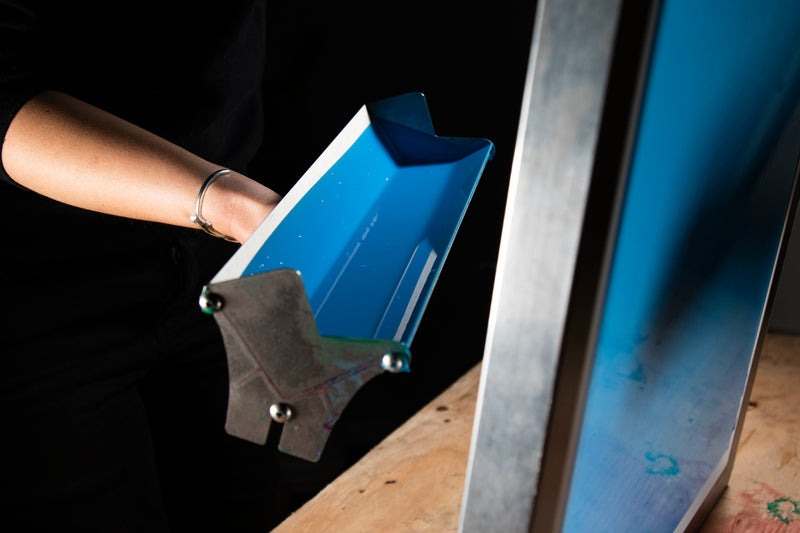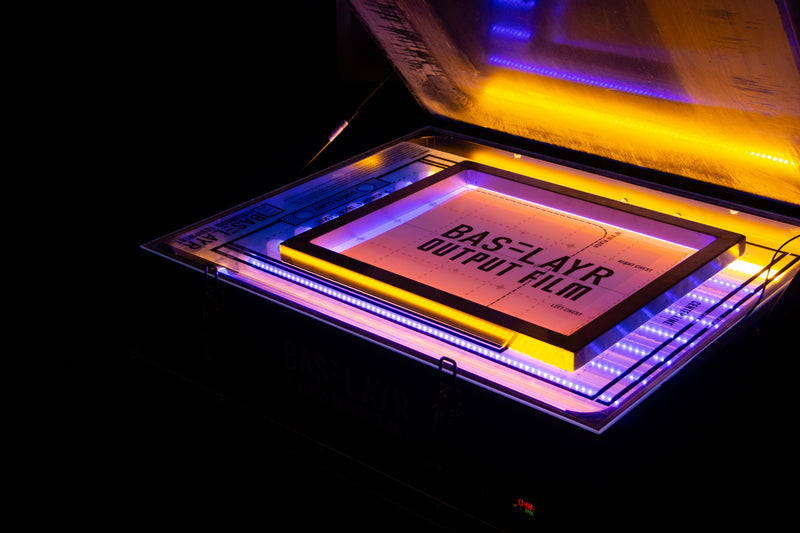Use Green Galaxy™ Compound ND Screen Open Time Extender to increase the on-press life of Green Galaxy™ water-based ink. This extender additive helps water-based ink stay wet on the screen longer, so you can print large jobs without the worry of inks drying out on the screens. Green Galaxy™ Compound ND can be mixed with any Green Galaxy™ HSA Water-Based Ink at 2-3% and a max of 5% to improve wet screen open time. If you’re using 100% Stretch Core to improve open time, do not exceed 3%.
SCREEN MESH
Adding Compound ND does not change the print characteristics of the ink. Use the recommended mesh counts for the ink you are using.
STENCIL & EMULSION GUIDELINES
Use a water-resistant emulsion like Baselayr Complete and degrease mesh with Baselayr Emulsion Prep. For extended life and long runs, post-expose the screens or use an emulsion hardener like Baselayr Emulsion Hardener.
MIXING
Be sure to stir/shake the product prior to use. Recommended at 2% - 3% (max 5%).
If you’re using Clear Core or any mix of Opaque Core, do not exceed 5% by weight.
If you’re mixing the additive into Stretch Core, do not exceed 3% by weight.
If you use Stretch Core and Clear Core, do not exceed 4% by weight.
If you experience extra tackiness after flashing, reduce the amount of Open Time Extender in the ink by adding more finished ink to the mix.
PRINTING
This is only an additive. Do not print this on its own.
FLASH DRYING
Compound ND will slow down the evaporation of the ink while flashing, extending flash times by a small amount. It will be most noticeable if you use a non-forced air flash dryer or if you print a thicker ink deposit.
If too much Compound ND is added to the ink, you will experience more tackiness of the ink after flashing. If there’s too much tack, mix in more ink to disperse the Open Time Extender to acceptable limits.
CURING INSTRUCTIONS
Adding Compound ND will slow down the evaporation of the ink. As a result, it takes a little longer to fully evaporate the liquids in the ink before the ink layer can hit full cure temps. Extend the amount of time the print is in the conveyor dryer to ensure it reaches full cure. Always test for a full cure of the ink before beginning production runs.
It can be used in conjunction with Slipstream and Fixator NFO.
TESTING & PRECAUTIONS
After a set period, perform a stretch test to ensure elasticity. It is always recommended to perform a wash test to ensure proper cure prior to going into production. You may also run abrasion testing to watch for flaking and test the adhesion of the pigment in the ink layer. If you notice crocking (the ink or color transferring onto the rubbing material), either increase the amount of Fixator in the finished ink or change settings on the dryer to ensure full cure happens. Increase cure the dwell time if testing fails.
CLEAN UP
Ink should be removed from the screen as soon as printing is completed. General wash-up (on ink that has not dried) can be done with water, though using Sgreen® Aqua Wash is much easier and recommended. For aggressive or dried screens, use Sgreen® Aqua Wash to dissolve the ink and blast out areas of stuck ink with water pressure.
STORAGE
Keep container(s) tightly closed. Store in a cool, well-ventilated location.
GENERAL SAFETY & PRECAUTIONS
Do not breathe vapors. Wear protective gloves. Do not eat, drink or smoke when using products. Wash hands thoroughly after handling. Dispose of this product in accordance with local, regional, national, and international regulations as specified.
PRODUCT DATA SHEETS