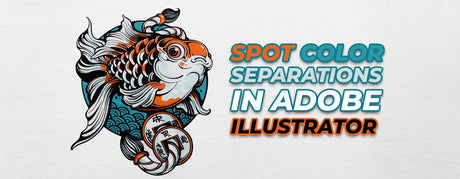
Spot Color Separation Techniques in Adobe Illustrator
If you're into screen printing, you know that getting your colors right is key. One of the most common questions is how to color separate a design in Adobe Illustrator....
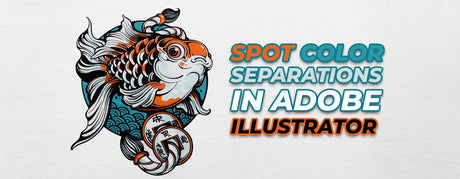
If you're into screen printing, you know that getting your colors right is key. One of the most common questions is how to color separate a design in Adobe Illustrator....

SIM Process Separations might be one of the hardest things to do well in screen printing. Luckily, we have good news! We’re sharing the secrets to achieving photo-realistic screen prints...

Screen printers are artists. Bringing a design from concept to garment is an artistic process. That art deserves to be protected. What’s worse than seeing a design you worked hard...

Imagine this: you separate halftone artwork in Photoshop and it looks great. When you go to screen print it onto a garment, the image looks oversaturated and areas that should...

Vectorizing images is key to screen printing design. Adobe® Illustrator is an amazing tool to get everything ready to go for printing. By using tools in Adobe® Illustrator, you can...

Great shirts start with great art. Creating your own artwork can be a challenge, especially if you’re not into hand-drawing. How do you make a design look original without drawing...

Creating your own designs is both fun and challenging. With a vector pack, the artwork is there. All you need to do is create a design using elements from the...

Let’s face it: not all customers send in perfect designs. Sometimes, artwork needs some tweaks (or a complete redo). Say you’re given artwork originally printed on a white background with...

When launching a new business, one of important tasks you need to tackle is creating a logo. If you don't have a graphic design background, making a logo can be...

Screen printing master Colin Huggins is here with another deep dive into artwork! In the latest video, Colin explains how to do color separations for blending and halftones in Adobe...