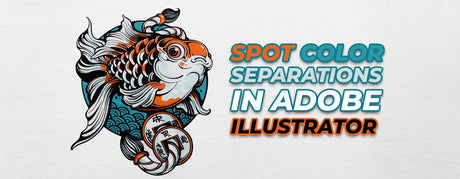Mastering White Base Chokes in Adobe Photoshop | Deep Dive with Colin
Welcome back to another episode of Deep Dive with Colin! Today, we’re diving into how to choke or trap your white base in Adobe Photoshop. This technique is critical for achieving clean, professional...