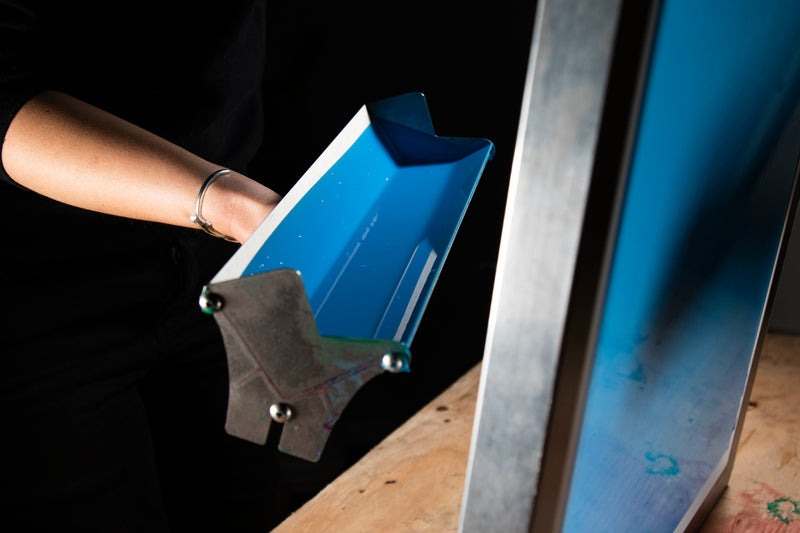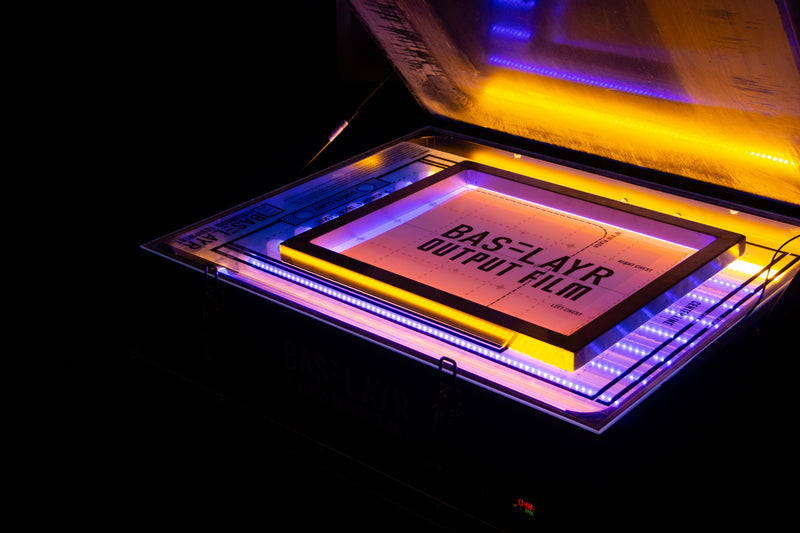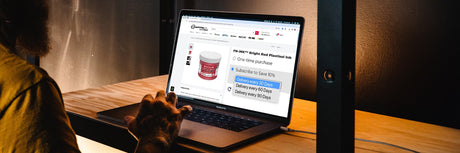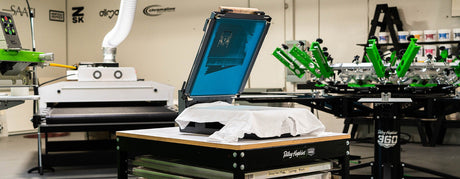- LED enhances the amount/levels of possible details captured compared to UV bulbs.
- LED light sources expose screens quickly and creates a harder, more durable stencil for better on-press longevity.
- LED bulbs consume less energy and last more than 10,000 hours, so you don’t have to replace them as often.
LED exposure is the new standard. It speeds up the process, produces stronger stencil development, and allows screen printers to capture more details. The DIY LED Screen Exposure Bulb is a great way to expose a screen with a DIY screen printing setup.
To use the bulb, simply screw in the bulb to any light fixture and safely expose a screen with the recommended Baselayr Long Lasting Emulsion for 10-11 minutes in a light safe environment.
Replacing a UV bulb? It’s easy. Just screw in the new bulb and continue exposing screens as normal. You don’t need to change your darkroom process to get better results.